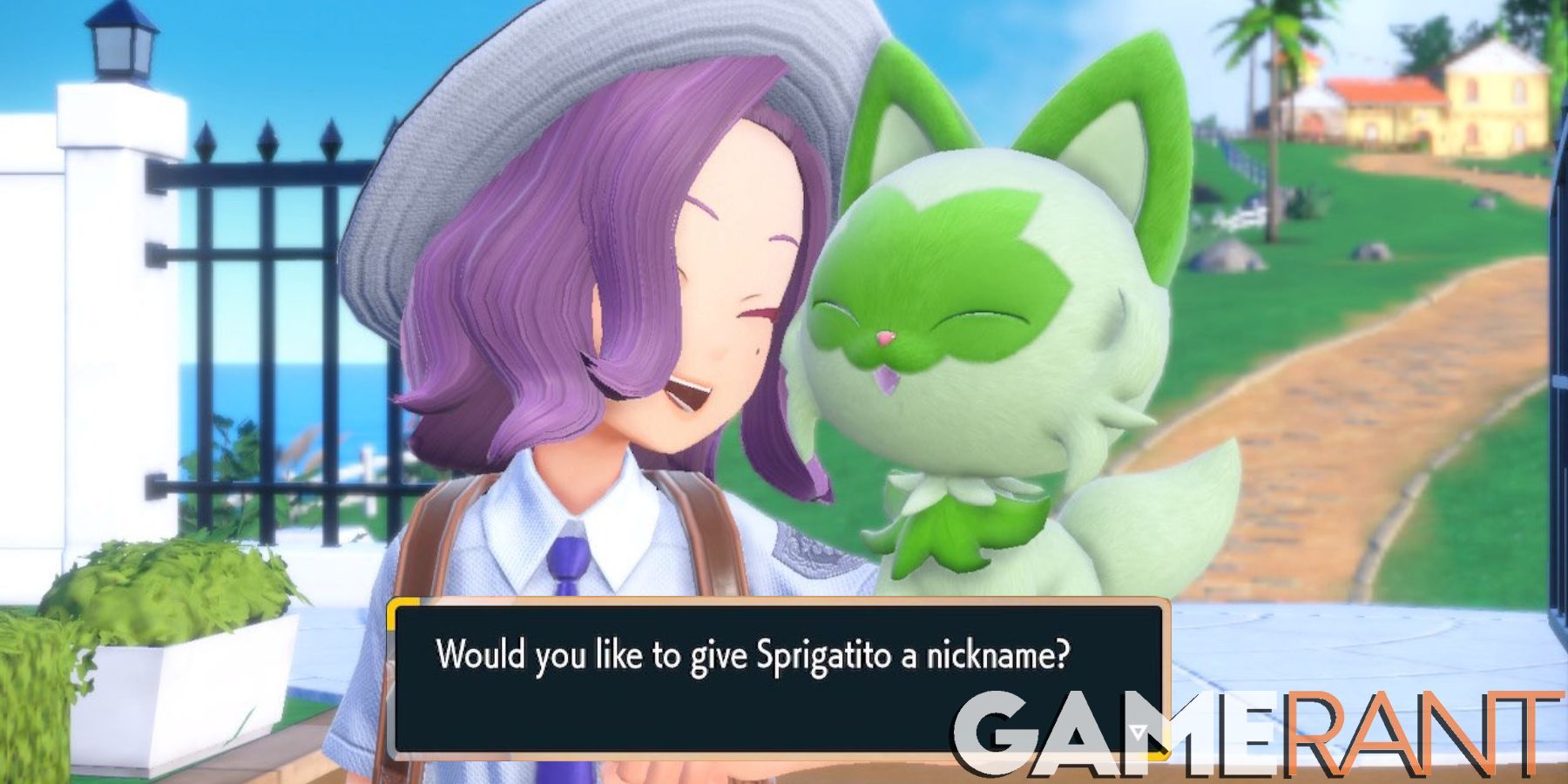Nicknames have been a part of the Pokemon franchise since Pokemon Red and Pokemon Blue. They don't add anything special to the Pokemon aside from giving them an 'identity.' The nicknaming feature returns in Pokemon Scarlet and Pokemon Violet, and it's available almost immediately.
There's no limit to what Pokemon can be nicknamed in Pokemon Scarlet & Violet, but inappropriate words are still banned as names, whether they be for the Pokemon or the main character. While a Pokemon can be renamed whenever trainers please, Pokemon received in a trade do not qualify for this rule. Traded Pokemon could only have the name from their original trainer until Generation 8 (Sword/Shield). Even then, a traded Pokemon in Sword/Shield could only be renamed once. This might be the case with Scarlet/Violet.
How to Nickname and Rename Pokemon in Scarlet & Violet
Each time a Pokemon is caught, players will be asked if they want to give the Pokemon a nickname. This also allows them to see the gender of their Pokemon as well. Nicknames can be up to 12 characters or shorter. Pokemon keep their nicknames when they're evolved.
Now let's say a Scarlet/Violet player accidentally selected "No" to nicknaming. Maybe there was a typo in the name that was typed in. If players are having second thoughts about their Pokemon's name, they will need to rename their Pokemon with the "Change Nickname" feature.
Prior to Generation 8, players had to seek out an NPC called the Name Rater to change a Pokemon's nickname. Showing him a Traded Pokemon would have him remark on what a "wonderful name" it had, thus preventing the player from renaming their Traded Pokemon. In Sword/Shield, players could rename their Pokemon by speaking to the Cafe NPC in Pokemon Centers/Marts.
There isn't a Name Rater in Pokemon Scarlet and Pokemon Violet. Just like in Pokemon Legends: Arceus, players can change the name of their Pokemon in the menu. To change a Pokemon's nickname in Scarlet/Violet, do the following:
- Open the menu with X-button.
- Highlight (yellow) the Pokemon that will be renamed and press A.
- Select Check Summary.
- Once the Pokemon's Status Summary menu is brought up, press X-button to Change Nickname.
- Change the name and press (+) to save changes.
A Pokemon that evolves and doesn't have a nickname will have its name changed to whatever species they've evolved into. For example: By keeping Sprigatito's name as "Sprigatito," its name will become "Floragato" after it's evolved.
Pokemon Scarlet and Pokemon Violet are available now on Nintendo Switch.